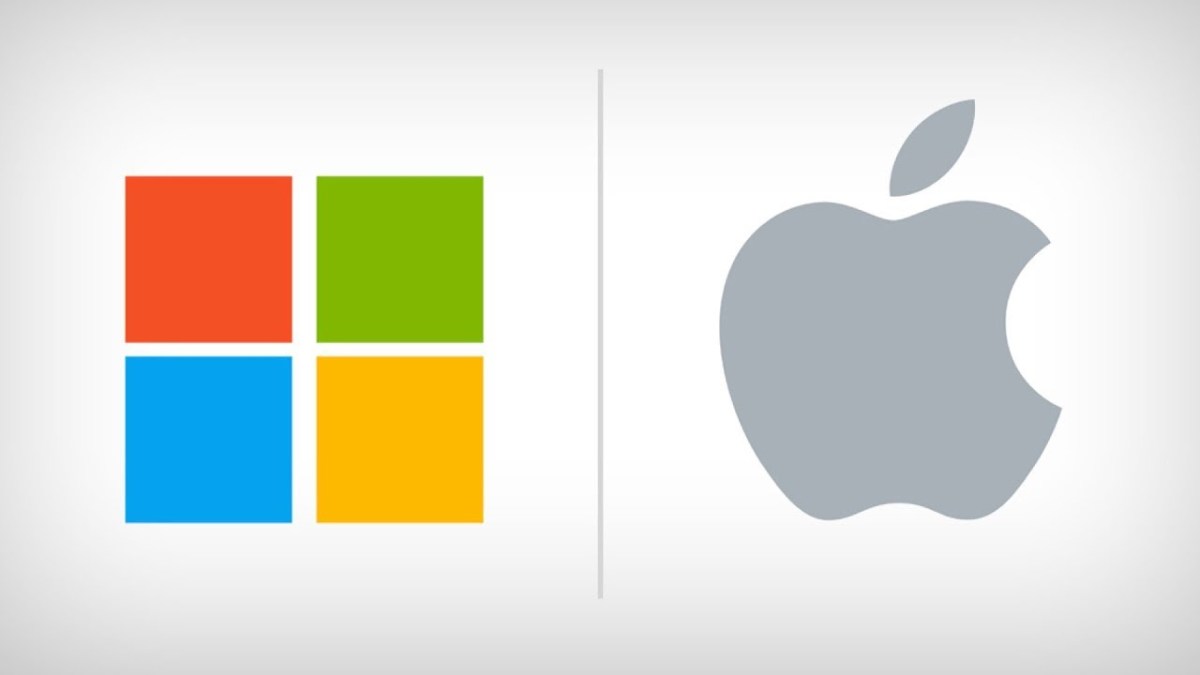Deciding between the Surface Pro 9 and MacBook Air M2 can present a challenge. Let’s delve into their specifications and features to aid in your decision-making process regarding the Surface Pro 9 vs MacBook air m2.
Specifications: Surface Pro 9 vs MacBook Air M2
| Feature | Surface Pro 9 | MacBook Air M2 |
|---|---|---|
| Processor | 12th Gen Intel Core i5/i7 | 12th Gen Intel Core i5/i7 |
| Graphics | Intel Iris Xe | Apple M2 (8-Core GPU) |
| Body | 11.3 x 8.2 x 0.37 inches, 1.94lbs | 11.97 x 8.46 x 0.44 inches, 2.7lbs |
| Display | 13-inch PixelSense Flow Display (2880 x 1920), 120Hz refresh rate, touch support | 13.6-inch Liquid Retina display (2560 x 1664), up to 500 nits peak brightness |
| Ports | Two Thunderbolt 4 ports, Surface Connect port, Surface Keyboard port | Two Thunderbolt 4 ports, MagSafe 3 port, Headphone jack |
| Storage | 128GB/256GB/512GB/1TB | 256GB/512GB/1TB/2TB |
| Memory | 8GB/16GB/32GB | 8GB/16GB/24GB |
| Battery | Up to 15.5 hours of typical use | Up to 18 hours of video playback |
| Price | Starts at $999 | Starts at $1,199 |
Design Comparison
The Surface Pro 9 and MacBook Air M2 exhibit different design philosophies. While the Surface Pro 9 offers a sleek and convertible design, allowing it to function as both a tablet and a laptop, the MacBook Air M2 boasts a traditional laptop form factor with a slim profile. The Surface Pro 9’s versatility may appeal to users who prioritize adaptability and portability, while the MacBook Air M2’s compact and lightweight build may be preferred by those seeking a straightforward laptop experience.
Display Quality
Both devices feature high-resolution displays, but with different characteristics. The Surface Pro 9’s PixelSense Flow Display offers touch support and a high refresh rate, providing a fluid and interactive user experience. In contrast, the MacBook Air M2’s Liquid Retina display delivers crisp visuals and vibrant colors, ideal for multimedia consumption and productivity tasks. The choice between the two displays depends on individual preferences for touch functionality and color accuracy.
Performance and Productivity
When it comes to performance, both the Surface Pro 9 and MacBook Air M2 excel in their respective ecosystems. The Surface Pro 9’s Intel Core processors deliver robust computing power, suitable for multitasking and creative workloads. Meanwhile, the MacBook Air M2’s custom Apple M2 chip offers optimized performance and energy efficiency, enhancing overall productivity and battery life. Users should consider their preferred operating system and software compatibility when evaluating performance.
Connectivity and Portability
Both devices feature modern connectivity options, including Thunderbolt 4 ports for high-speed data transfer and peripheral connectivity. However, the MacBook Air M2 introduces MagSafe 3 technology for convenient charging and enhanced durability. Additionally, the Surface Pro 9’s detachable keyboard and stylus support contribute to its versatility and portability, allowing users to adapt to different usage scenarios seamlessly.
Surface Pro 9 vs MacBook Air M2: Conclusion
Choosing between the Surface Pro 9 and MacBook Air M2 requires careful consideration of individual preferences and requirements. The Surface Pro 9 offers flexibility and versatility, ideal for users who value convertible designs and touch functionality. In contrast, the MacBook Air M2 prioritizes simplicity and performance, catering to users seeking a traditional laptop experience with optimized hardware and software integration. Ultimately, the decision hinges on factors such as design preferences, operating system familiarity, and intended usage scenarios.
Also: M3 MacBook Pro vs M2 MacBook Pro: A Comparative Analysis